Summary
It's crucial to understand why your team is interacting with your customers because what gets measured can be improved. In this post, I will explain a method to map every customer interaction that you have to help create a Playbook which is a foundation for creating quality customer interactions.
Understanding Your Data
The first step in mapping your customer interactions is to understand why you're interacting with your customers in the first place. Are they asking questions, are there bugs, or some unknown issue? Most companies have a general idea about what drives customer interactions, but a vague sense of the statistics or depth of information hiding in your CRM.
For most of you, the way that you should uncover the information is to download of all your interactions (tickets/chats/etc.) for a given time period into a Spreadsheet. You then need to manually read and tag each contact with the core reason that created the interaction. It's a bit more intensive if your main channel is voice, but you can still follow similar steps.
Throughout this post, I'll link to this Google Spredsheet with examples of mapping your interactions. Here's an example of three tickets that I have manually tagged for an E-Commerce Company: Late Order, Note Late, and Order Inquiry.
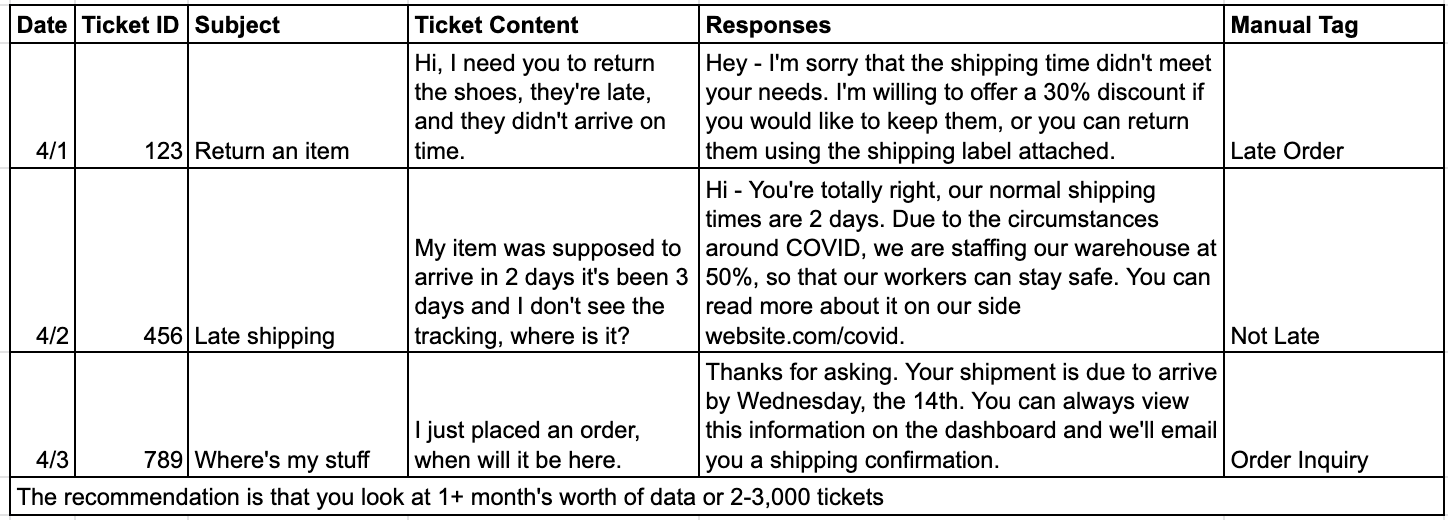 To get a full picture of your data, I would recommend 1-3 months of data taken from different times throughout the year. This will provide you with the biggest sample and account for different cycles throughout the year/month. Another way to think about it is that you need a “good enough” sample size, which could be thousands of data points (2,000-3,000!). Do not take shortcuts here, you must dig deep to create the best understanding of your customer interactions so that you can improve your CX.
To get a full picture of your data, I would recommend 1-3 months of data taken from different times throughout the year. This will provide you with the biggest sample and account for different cycles throughout the year/month. Another way to think about it is that you need a “good enough” sample size, which could be thousands of data points (2,000-3,000!). Do not take shortcuts here, you must dig deep to create the best understanding of your customer interactions so that you can improve your CX.
If you're lucky enough to already have a great baseline understanding of your tickets, then you might be ready to jump ahead to Step 2: Data Grouping. Before you jump ahead, finish reading what's here to make that assessment.
Tagging Your Interactions
Once your data is downloaded, the tagging fun can begin. This work can be spread across multiple people or done by an individual over the course of a week (or two, if you must). Here are a few tips on doing this successfully:
- Plan your work - since you're already an expert in your business, start with a list of the top 5-10 tags that you know drive interactions. These might feel broad during this first-pass and that's ok because you'll get into much more detail later.
- Set aggressive deadlines for the tagging - this is just the first step to improving the CX. Your target should be 2-5 days with a maximum of 10 days to finish all tagging.
- Once you've developed a comfort with the spreadsheet and your workflow, it should take 5-20 seconds per interaction to tag. This means that it will take 6.5-24 hours of work to tag 2,000 tickets. Do not spend an eternity on a single ticket. Instead, ask someone for help or group them together for review at a later stage.
- If you're working on this as a group, you must closely calibrate the expectations that you have for the project ahead of time and regroup frequently during the project - working side-by-side to start and then moving to hourly check-ins, and then 2x daily. The worst outcome is that you distribute a ton of work that's done inconsistently.
- If you're working solo, frequently report your findings to someone else. This will help to sharpen how you're viewing the data and could get them engaged on the project.
- Skip the interactions that you don't immediately understand. You'll find that on the first pass you'll effectively tag 80-90% of the volume, and you can always go back to the untagged items at the end when you have a more thorough picture of your interactions.
- Aim to have 1-5% that you put into a miscellaneous bucket as “uncategorized”. If your unknown ticket volume is higher than 5% you need to step back and look at your processes.
A few words of caution: There are some alternative SaaS tools designed to help you understand your customer data. They promise to provide you with quick tagging and/or grouping of your data and the tools are really great at doing them effectively. A few words of caution from my experience tagging tickets and with these tools:
- Remember that there are no silver bullets, and this applies to understanding your CX. At some point, you must put in the hard work to understand what your customer is experiencing and how to improve it.
- The ML tools are great to FURTHER your understanding of your data, and you'll first need to understand your data to know if the ML worked correctly. In my experience, these tools help you assess the next level of depth and should not be your primary crutch to learn.
Top Tagging Tips
Your tags at this stage should be broad enough to encompass 1-2 days or more (depending on the technical complexity) of employee training and something that you could one day see as an entire specialization on your team. For example, you can train an entry-level support engineer on your billing system, tools, and workflows in 1-2 days, AND someone can make an entire career as an anti-money laundering expert.
In the next phase, you'll break down your initial tags into multiple levels. During this first stage if you feel exceptionally confident in your data you might even break down your tags into 2 levels. For example, your top-level tag might be Order Inquiry and your second level might be Not Late.
In my first example above, notice that I'm applying a tag that gets to the core of what's happening, such as a shipment being “Not Late”. I am not tagging based only on what the customer is saying, which is that they expected the item to arrive already. The core reason to label the ticket with the facts is that the way to solve the problem is open-ended. In contrast, if I labeled their ticket with “late shipment” it suggests how we should solve the problem, which might not be the best solution. By making this subtle change you will more easily work with Product Managers and Engineers to drive positive changs in the product.
TLDR for Executives
Mapping Interactions…
- Is fun! Nothing helps your CX team feel more connected than getting some help
- Provides a much deeper understanding of the challenges your customers face, so join in!
- Is the least expensive customer research you can ever undertake
TLDR for Operators
Mapping Interactions…
- Will expose a lot of issues, stay focused, set goals, and then achieve them
- Will be a transformative step in your team's progress, taking you from darkness to clarity
- Is a lot of work, so resolve to finish what you start!